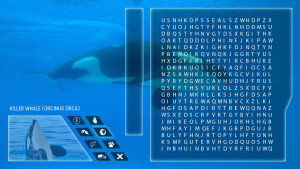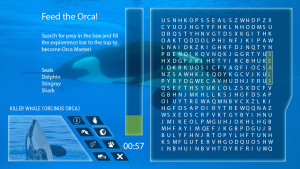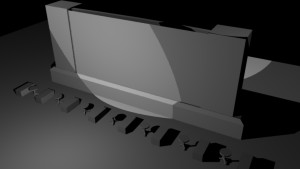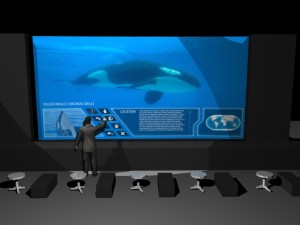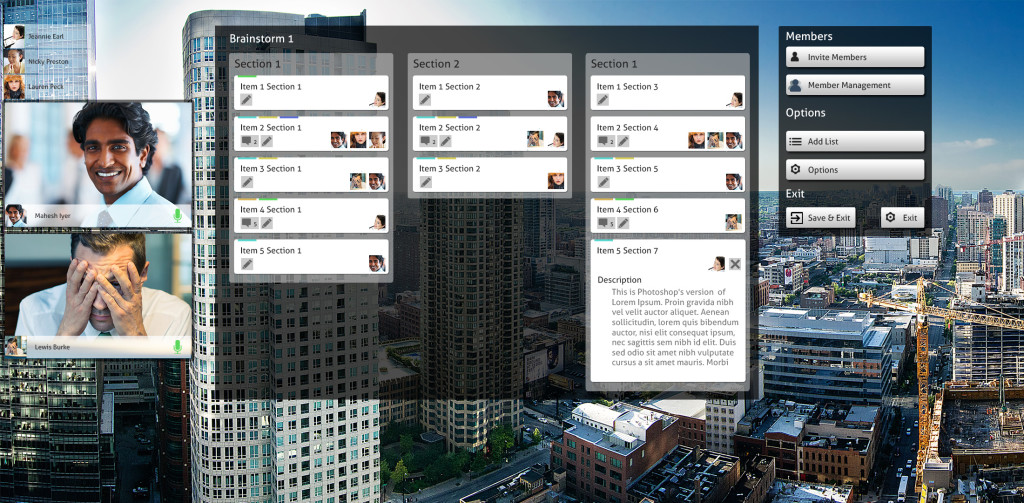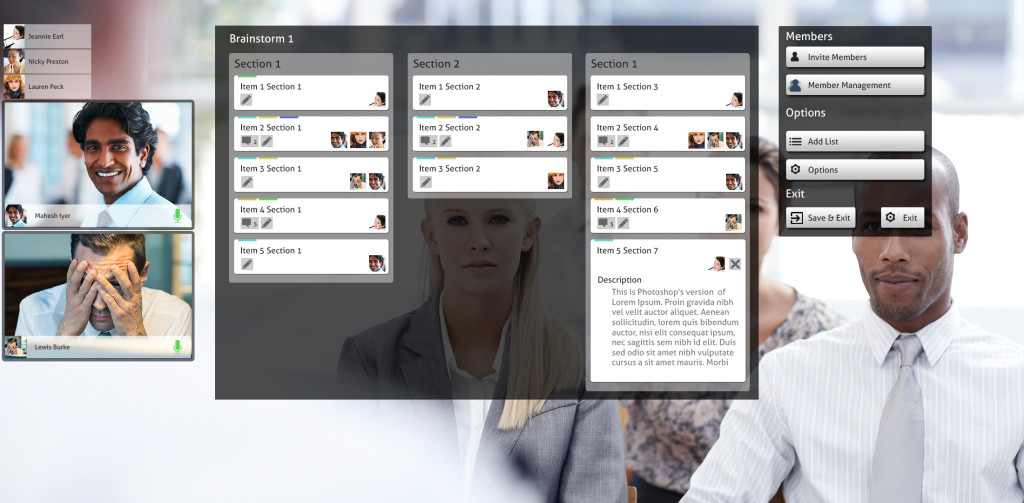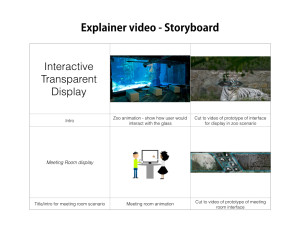Technical Prototype Demo Video
Technical Prototype
Game Design
The video of zoo
After created the character, I prepare to create the zoo scene
Here are simple steps of how I create the scene. For example: the basic models, and UV mapping, then used the textures and different materials.
Then I put the character into the scene and rigging him, in order to show how the display work.
UI Corporate Environment
Here are a couple of UI designs for the corporate environment, the idea is using a brainstorming, project management activity with the idea that users can also access remotely through conference calling as well as interacting with the display directly.
The first scenario displays using it as a window display.
In this environment though is whether if something outside happened would it be a distraction to the main activity?
The second example is a meeting room environment, a more likely scenario
UI Prototype Mk2
To come inline with the intended final demonstration an alternative version of the UI prototype has been created featuring Killer Whales.
https://uni.blue-phoenix.co.uk/DSP/whale.html
This also demonstrates that the UI can be used in both underwater and land scenarios which I intend to test both to get feedback on the user experience within the prototype.
Key Notes
- The video on this page is slightly larger than the tiger version, therefore expect a slight longer download time.
- This has been breiefly tested on the latest versions of Firefox, Chrome and Edge. It is not guarenteed that the demonstration will be as smooth on older browsers.
Explainer video – Storyboard
The explainer video aims to demonstrate how we envision the Interactive Transparent Display will work in the ‘Zoo’ and ‘Meeting Room’ scenarios. It will consist of the animations and interface prototypes created by the team members.
This storyboard provides a general outline of how these artefacts will be put together to create the video.
Zoo UI Prototype
Here’s a link to the HTML zoo prototype which is planned to be used to demonstrate the UI design but also for user acceptance testing to find out if the UI achieves what users would expect in the zoo environment.
https://uni.blue-phoenix.co.uk/DSP/
Couple of key notes
- The display is designed to be on a screen size of 1920 x 1080 or larger. It can be viewed on smaller however the experience would not be considered accurate
- Please allow a short time for the background video to start working.