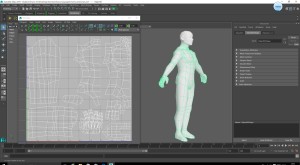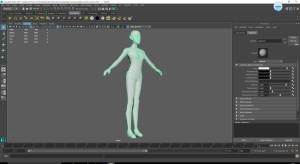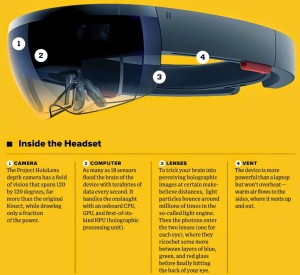The current focus of the industry seems to be on using transparent displays for the purposes of advertising and showcasing.
httpss://www.youtube.com/watch?v=T-pSRpchhj4
Above video is an example of showcasing where products can be put inside the transparent case. The transparent display in front of the case then can be used to show relevant information about the product or anything else that might be useful in catching the eyes of the costumers.
Here’s another example:
httpss://youtu.be/dWQSzv6KLLM
In this context the transparent displays could be either interactive or not based on the requirements of the consumer.
Museum Exhibitions seem to be another popular venue for Interactive transparent displays. As this 2013 article mentions, interactive transparent displays are being pursued as an option to renew the interest of the younger population in museums. Namely, the London Science Museum is already planning to incorporate interactive displays in its exhibitions.
While I could not find explicit examples of meeting room transparent displays, both the advertising and museum examples could be adapted, in my opinion, to fit our meeting room concept.
One thing I noticed that is common in all of the examples of transparent LCD displays, is the lack of an operating system in them. They all come with media boards which include HDMI or USB ports for connecting PCs, Laptops, or Tablets to them (As demonstrated here). However there is no operating system installed on them. A transparent LCD display is just that, a display. This is not necessarily a shortcoming of this technology, however we must take this into account in the design of the meeting room concept.
I end this post with a link to an interesting case study of Transparent displays:
Transparent Case studies.